How to download The Roundup app: the ultimate guide to buying and cooking Canadian beef
For those not tech-immersed, here is the step-by-step beginners guide to download The Roundup app. It is easier than you think so don’t run away! If you are still having difficulties, please feel free to comment back here — or better yet, if you know someone 12 years – 20 years old, they are likely masters at downloading apps and they can likely help you – I am not kidding.
First of all, it is good to understand what an app is and what it is designed to do — why would you want one?: The Roundup is an App – meaning that it is a smartphone (mobile) application. You can learn all about App’s HERE.
DOWNLOADING THE ROUNDUP:
1. If you have an APPLE DEVICE (iPhone or iPad), you can download The Roundup from the App Store.
Here’s a Step-by-step video:
If you are reading this message on your smartphone, you can skip some of the steps shown in the video by clicking on this shortcut link now: click here to download the App. Select the option to download The Roundup.
2. If you have an ANDROID DEVICE (Phone or Tablet made by someone other than Apple, such as Samsung), you can download The Roundup from Google Play. Check out this Step-by-step video:
If you are reading this message on your smartphone, you can skip some of the steps in the video by clicking on this shortcut link now: click here to download the App. CLICK ON INSTALL to download The Roundup.
3. FOR BLACKBERRY USERS: If you have a BLACKBERRY, The Roundup will work for Blackberry 10 operating systems. First thing required is that in the Settings function, under the App Permission option, the option of allowing apps other than Blackberry ones needs to be turned on.You will then need to download an app called 1 Mobile Market. Once installed on your Blackberry you can then download The Roundup from Google Play Store (as above in step #2). Follow the instructions in this video clip:
Important TIPS:
- When looking for The Roundup in the App Store or Google Play, use the Search function (the magnifying glass icon), and type The Roundup (2 words) into the Search.
- If you want to search by Category, The Roundup is listed in the Food & Drink category.
THAT’S IT! Be sure to use The Roundup next time you are out shopping at the meat counter – and be sure to share this handy app with your friends and family!






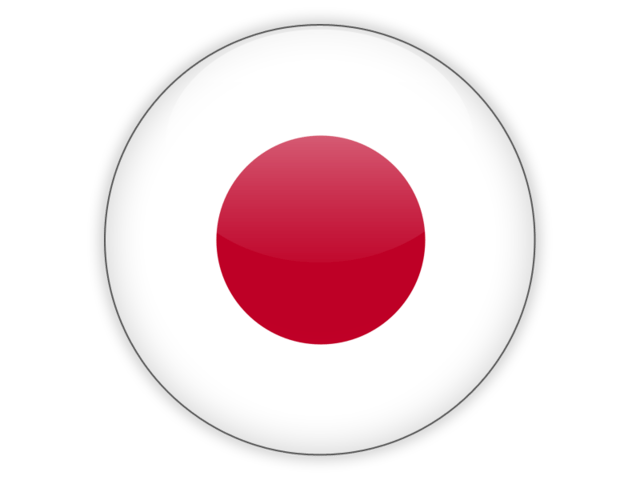
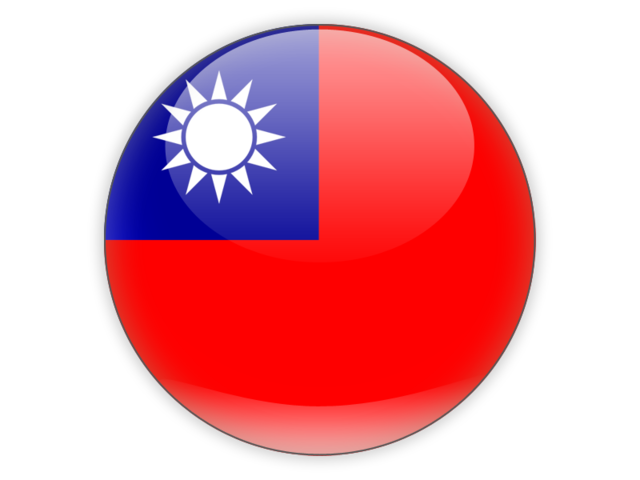
Dejar un comentario
¿Quieres unirte a la conversación?Siéntete libre de contribuir!